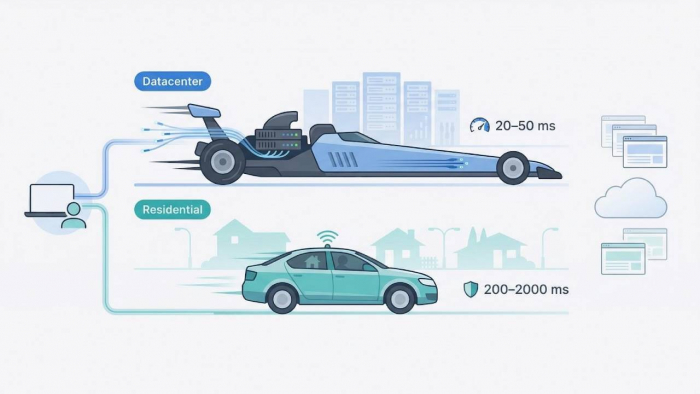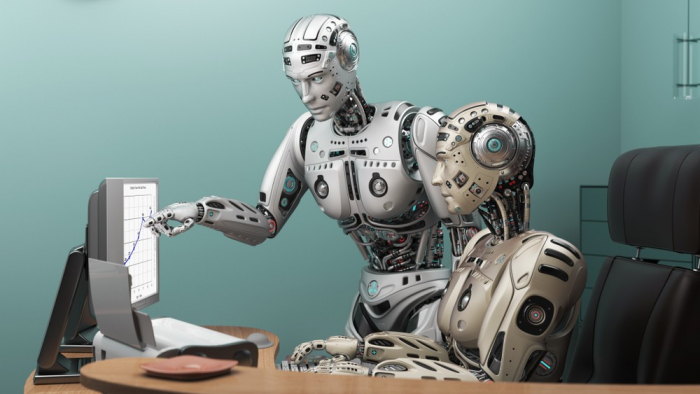We’ve been talking about “passwordless” for years now. But until recently, alternatives to passwords always came with a catch. Either the user experience suffered; think clunky multi-factor authentication flows, or IT teams still had to manage secrets behind the scenes. Now, with passkeys, we finally have a secure and seamless solution that doesn’t force users to choose between speed and safety.
Across industries, we’re seeing a shift. Security leaders are actively looking for ways to modernize login flows while minimizing risk. And the technology that’s quietly winning favor is passkey authentication.
Let’s look at why enterprise passkey solutions are gaining ground, and what makes them such a breakthrough for both security and usability.
The Problem with Passwords Isn’t Just Security; It’s Experience
Passwords are deeply ingrained in how people think about logging in. They’re familiar, but they’re also fundamentally flawed.
What passwords cost:
- Weak passwords are reused across apps and easily guessed.
- Strong passwords are forgotten or written down.
- Phishing attacks trick users into revealing credentials.
- IT help desks deal with constant reset requests.
We’ve worked with enterprises where 30–50% of support tickets were related to passwords. That’s not just operational waste; it’s a security liability. Attackers know users are the weakest link, and they exploit that every day.
Passwords don’t just pose security risks. They slow teams down and frustrate users.
What are Passkeys?
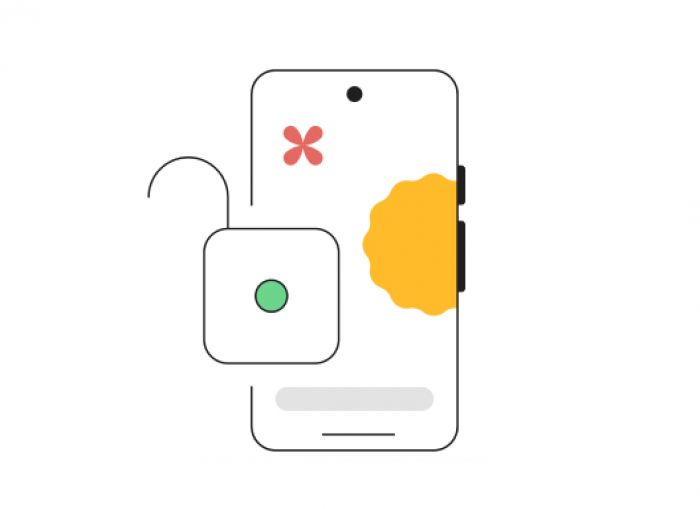
Passkeys are modern login credentials that use public key cryptography. Instead of typing in a password, users authenticate with biometrics, a device PIN, or another built-in method. The result? No shared secrets and no credentials for attackers to steal.
Each passkey is made of:
- A public key stored by the application
- A private key securely stored on the user’s device
That private key never leaves the device. It can’t be phished. It can’t be intercepted. And it’s tied to the user’s specific device and identity.
With passwordless passkeys, users can log in on desktop using a key created on their mobile device. Secure syncing is handled by native platforms like iCloud Keychain or Google Password Manager. Using a password manager also helps users keep track of other credentials across services that may not yet support passkeys, maintaining overall account security. From the user's perspective, it feels like magic, but it’s backed by strong cryptographic principles.
Why Passkeys are Phishing-Resistant
Phishing hasn’t gone away. In fact, it’s still the most common initial attack vector in breaches. And unfortunately, traditional MFA methods like one-time passcodes via SMS or email, don’t always solve the problem.
Here’s where passkeys truly change the game:
- They don’t rely on shared secrets, so there’s nothing to steal.
- They bind authentication to the app or domain; a passkey won’t work on a spoofed site.
- They follow FIDO2 standards, which were built with phishing resistance in mind.
The attack surface shrinks when you take passwords and password-reset workflows out of the equation.
Passkeys Feel Invisible to Users — In a Good Way
We’ve spent years telling users to “do the right thing”: use strong passwords, enable MFA, avoid suspicious links. But let’s be honest, it’s exhausting. Security shouldn’t feel like extra work.
That’s what makes passkey authentication such a shift.
Instead of:
- Typing a username
- Entering a password
- Looking for a 6-digit OTP
Users can simply:
- Tap “Sign in with Face ID”, or
- Use Windows Hello, or
- Authenticate with a fingerprint
It’s faster. It’s smoother. And on mobile, it feels completely native. Many users don’t even realize they’re doing something “secure”, they’re just signing in.
We’ve seen this in real-world rollouts, where login times drop by seconds and password reset tickets vanish almost entirely.
What Makes Enterprise Passkey Adoption Different?
On the consumer side, we’re seeing support for passkeys from Apple, Google, and Microsoft. But enterprise passkey deployments require a bit more planning.
Here’s what companies typically need:
- SSO integration to ensure passkeys work across cloud and on-prem systems
- Device management policies to restrict access to trusted endpoints
- Fallback and recovery flows for when users lose or replace their devices
This is where platforms like AuthX come into play, offering passkey support baked into enterprise-grade identity management, alongside features like smart MFA, biometric login, and device posture checks.
We’ve seen one financial firm roll out passkeys to over 10,000 users with managed devices. The result? Login support tickets dropped by more than 60%, and phishing simulation failure rates hit near-zero.
Addressing the Most Common Concerns
We still get questions from IT and security leaders, especially those in highly regulated industries.
- What if a user loses their phone?
Most ecosystems have secure recovery options. However, platforms like AuthX allow administrator-managed passkey backup and device registration policies for enterprise use cases.
- Can users share passkeys?
Not easily. Passkeys are tied to a device and a biometric or local PIN. Unlike passwords, they can’t be copy-pasted or emailed around.
- What about legacy apps?
There will be a transition period, and that’s okay. Many enterprises are enabling passkeys alongside existing methods, giving users time to adjust while gradually phasing out passwords.
Toward a Passwordless Enterprise That Just Works
It’s clear we’re on the verge of a big shift. Passkeys won’t just be a consumer feature, they’ll become standard for modern enterprise identity.
They offer:
- Strong, phishing-resistant security
- A frictionless user experience
- Reduced burden on IT and support teams
And importantly, they don’t require training users to do anything new. They just make authentication feel faster, safer, and smarter.
At AuthX, we believe passwordless identity should adapt to your environment, not the other way around. Our platform supports enterprise passkey deployment alongside SSO, Zero Trust enforcement, and context-aware MFA, giving security teams total flexibility.
Final Thoughts
We’ve all known for a long time that passwords were a problem. But until now, there wasn’t a better option that felt both secure and natural to use.
With passkey authentication, we finally have a solution that’s better for security, better for usability, and better for IT teams who are tired of playing credential whack-a-mole.
If you’re starting to map out your passwordless future, it’s worth asking:
What’s causing friction for your users?
What’s draining time and money from your IT team?
In most cases, the answer starts with passwords. And the fix? Passkeys.
FAQs
1. What is a passkey?
A passkey is a secure login credential that uses public-key cryptography, replacing passwords with biometrics or device-based authentication.
2. Are passkeys more secure than passwords?
Yes. Passkeys can’t be phished, guessed, or intercepted like passwords and OTPs.
3. Can passkeys be used in enterprise environments?
Absolutely. Enterprise passkey solutions integrate with SSO, device trust policies, and identity management platforms.
4. Do users need special devices for passkeys?
No. Most modern smartphones and computers support passkeys through built-in biometric or secure PIN systems.
5. How do passkeys impact user experience?
They simplify login by removing passwords, reduce friction, and offer faster, more intuitive access especially on mobile.
Post Comment
Be the first to post comment!