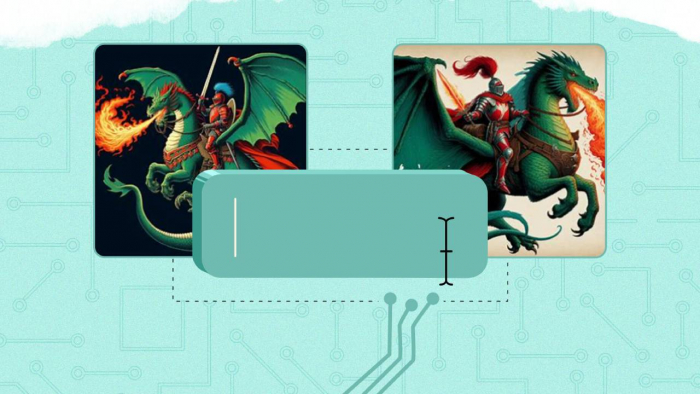Table of Content
- What Murf AI Claims to Offer
- How “Human” the Voices Actually Sound
- User Impressions: What People Actually Report
- Getting Started: Ease of Use and Workflow
- Murf AI Pricing: What the Plans Actually Include
- Common Drawbacks Highlighted by Users
- Murf AI vs. Leading Alternatives (2025 Snapshot)
- Workflow, Teams, and Language Performance
- Real Voices in Practice
- Should You Consider Murf AI?
- Final Word
- Frequently Asked Questions
AI voice technology has come a long way, and Murf AI is one of the most talked-about tools for anyone creating videos, training modules, or podcasts. The company claims to deliver studio-quality voiceovers without recording a single word yourself. But how realistic are its voices, and do the pricing tiers make sense for everyday creators?
After testing Murf AI across real projects and studying what users are saying online, here’s a clear, first-hand breakdown of how it performs in 2025 — including where it truly shines and where it still falls short.
What Murf AI Claims to Offer
_1759825393.png)
Murf AI positions itself as more than a basic text-to-speech tool. It presents a cloud-based voice production platform offering more than 300 AI voices across 33+ languages, with features like:
- A timeline editor for syncing speech, video, and background music
- Adjustable voice emotion, speed, pitch, and pauses
- Verified voice cloning, primarily for professional and enterprise clients
- Multi-user collaboration and export management
The platform’s goal is efficiency — users can start from a written script, select a voice, and generate ready-to-use narration or video content within minutes. According to Murf’s own positioning, it caters mainly to teachers, marketers, podcasters, and media agencies.
How “Human” the Voices Actually Sound
Murf AI’s marketing suggests its premium voices are indistinguishable from human narration. In real practice, results vary.
Across multiple reviews and testing accounts, English, French, and Spanish voices perform most consistently, often described as “convincing” or “good enough for commercial use.”
However, free-tier voices and less-common accents (particularly Hindi and certain regional variations) can sound slightly synthetic — especially over longer or more emotional reads.
The overall consensus: Murf’s top voices are usable for presentations, eLearning modules, and explainer videos, but may not fully replace professional actors in performance-heavy contexts.
User Impressions: What People Actually Report
_1759843186.png)
Actual feedback from creators and businesses paints a nuanced picture. Here are a few representative summaries from 2025 user discussions:
“The learning curve was short — I finished a client project, complete with music, in under an hour.”
“To make voices sound natural, I had to rewrite parts of the script; pronunciation for Indian languages still needs refinement.”
“Cloning a brand spokesperson’s voice was possible, but it required identity verification and a higher-tier plan.”
“Support response was quick on my business plan, but slower on a personal account.”
The general trend suggests small-scale users (freelancers, trainers, YouTubers) find Murf efficient and accessible, while agencies appreciate the collaborative workflow but mention cost scaling and feature restrictions as ongoing concerns.
Getting Started: Ease of Use and Workflow
Murf’s interface appears intentionally designed for non-technical users. If you can use PowerPoint or Canva, you’ll likely adapt quickly.
The drag-and-drop timeline editor makes it simple to adjust timing, layer audio, and manage multiple voice tracks.
Collaborative tools — such as script versioning and team permissions — add practical workflow value.
However, some users report browser lag and occasional autosave glitches during intensive editing sessions. These issues are not widespread but worth noting if you plan high-volume production.
Murf AI Pricing: What the Plans Actually Include
Pricing remains one of the most debated aspects of Murf AI.
- Free plan: 10 minutes of generation monthly, limited voice library, watermark, and restricted export options.
- Pro/Business tiers: Access to premium voices, extended exports, team workspaces, voice cloning (after verification), and commercial usage rights.
- Enterprise: Custom pricing with unlimited projects, API access, and voice cloning for verified users.
While the company promotes affordability compared to hiring voice actors, many reviewers describe the cost structure as steep once advanced features or multiple seats are required.
Several Reddit discussions reference unexpected upgrade prompts and unclear feature caps.
Testing a complete sample project under the free plan is advisable before committing — most user complaints relate to discovering limitations only after upgrading.
Common Drawbacks Highlighted by Users
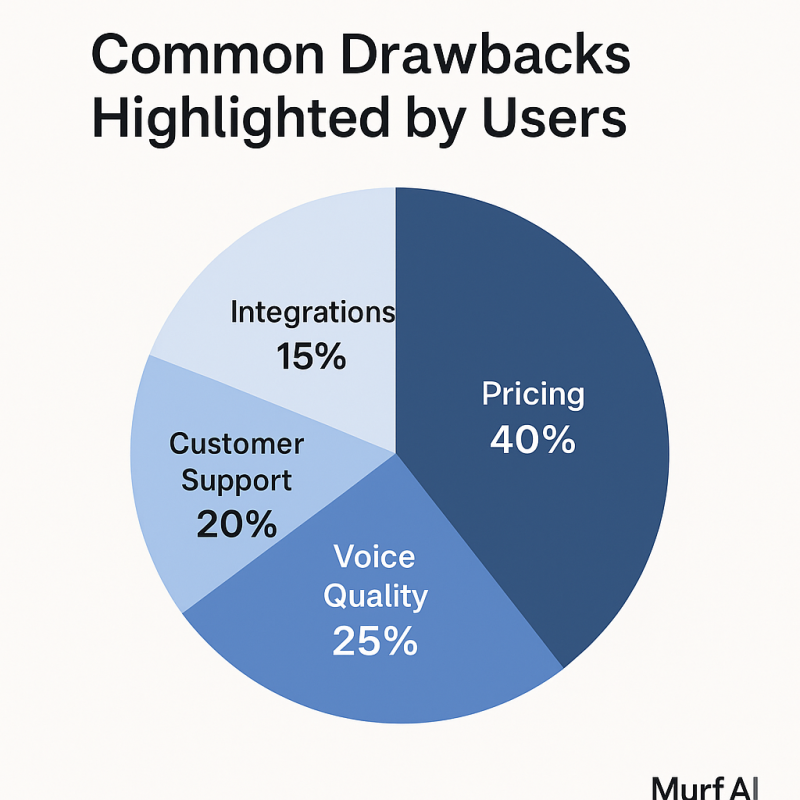
1. Feature Restrictions
Certain features — such as voice cloning, expanded exports, and team tools — remain unavailable on lower-tier plans.
2. Voice Quality Variability
Core languages (English, Spanish, French) are strong; regional languages, especially Indian dialects, still exhibit robotic undertones.
3. Customer Support Disparity
Business users typically receive faster assistance; solo or small-scale users often report slower turnaround times.
4. Integration Gaps
Murf integrates smoothly with Canva and Google Slides but lacks deeper compatibility with professional editing suites.
A few users note autosave and browser-session stability issues in heavy workflows.
Murf AI vs. Leading Alternatives (2025 Snapshot)
| Platform | Strengths | Limitations | Ideal User |
| Murf AI | All-in-one voice + timeline workflow, large voice library, fine control | Higher tiers costly, some robotic voices | Agencies, educators, training teams |
| ElevenLabs | Arguably most human-sounding voices, real-time synthesis | Limited workflow tools, cost scales quickly | Filmmakers, storytellers |
| Descript | Combined podcast/video editing, transcript control | Steeper learning curve, pricier overall | Podcasters, media teams |
| Speechify | Mobile accessibility, simple UI | Less control over tone/emotion | Hobbyists, accessibility users |
| Lovo AI | Affordable entry pricing, wide voice range | Fewer editing features | Small creators, freelancers |
In comparative terms, Murf AI’s strength lies in its end-to-end workflow, not necessarily in raw voice realism. Those seeking maximum authenticity may prefer ElevenLabs, while collaborative teams often lean toward Murf’s structured editor and export controls.
Workflow, Teams, and Language Performance
One area where Murf distinguishes itself is team collaboration. The platform enables shared projects, permission settings, and version control — making it practical for agencies and eLearning departments managing multiple scripts simultaneously.
Language support is broad on paper (33+ languages, 300+ voices), but reviewers repeatedly note stronger consistency in Western languages compared to localized accents.
Voice tone, pacing, and emotional parameters can be adjusted, but nuanced inflections still vary between voice models.
Real Voices in Practice
“Layering voice, music, and visuals in one timeline saves time, but the Hindi voice still sounds mechanical.”
“I underestimated the plan limits — the free tier is fine for tests, but commercial output requires upgrading sooner than expected.”
“For teams creating recurring training or marketing videos, this workflow feels smoother than juggling separate apps.”
These reflections show that while Murf AI delivers on efficiency, voice quality and plan transparency remain mixed points of discussion.
Should You Consider Murf AI?
From an objective standpoint, Murf AI achieves much of what it claims: it streamlines voiceover production, simplifies team collaboration, and reduces turnaround time dramatically compared to traditional recording.
However, voice realism varies, pricing escalates quickly, and feature gating can frustrate smaller users. For casual or hobbyist creators, Murf’s higher plans may feel excessive.
For agencies, educators, or teams handling multi-language projects, Murf’s structured workflow and collaborative environment appear genuinely practical — provided the budget allows.
It’s not the most natural voice generator on the market, but it remains one of the most workflow-oriented solutions available in 2025.
Final Word
After spending weeks testing Murf AI across real projects — from short YouTube explainers to full eLearning modules — I can confidently say it has become part of my daily creative toolkit. What impressed me most wasn’t just the voice quality, but the structure it brings to production. Everything — from script editing to final export — lives in one smooth workspace.
That said, it’s not perfect. Some regional voices still sound slightly robotic, and the pricing can feel steep once you start scaling to multiple projects. But I’ve learned that the time saved in revisions and recording easily offsets that cost. For me, Murf isn’t replacing human narrators — it’s expanding creative possibilities when deadlines or budgets are tight.
If you’re an independent creator, trainer, or agency managing multiple languages or voice styles, Murf AI is worth trying. Just start with the free plan, test your scripts, and let your results guide you. For the right type of project, it really does feel like having a mini voice studio inside your browser.
Frequently Asked Questions
Do users own the generated content?
Yes — paid plans grant commercial rights, but always review the specific license terms.
Can Murf AI run offline?
No. It operates entirely via cloud processing.
How quickly can users complete a project?
Short scripts can be completed and exported in minutes once the voice is selected.
Is voice cloning available to everyone?
No. It requires verification and is typically reserved for professional or enterprise plans.
Does support assist solo users effectively?
Reportedly inconsistent — responsive for paid business tiers, slower for entry-level accounts.
Post Comment
Be the first to post comment!