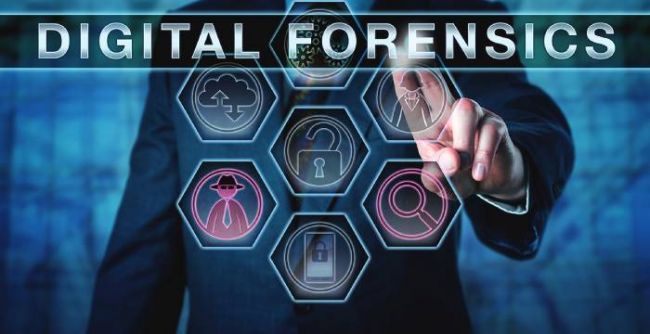Downloading Instagram content isn’t something Instagram officially supports, especially when it comes to viewing stories or reels anonymously. That’s where third-party tools like MollyGram come in. But while it looks simple on the surface, there are important things to know about how it works, what content it supports, what it can’t access, and what alternatives exist
How Does MollyGram Work?
MollyGram is a browser-based tool that allows users to view and download public Instagram content without logging in. It works by letting you paste a username or a post URL into its search field. Once submitted, the tool fetches available content, like reels, photos, videos, and stories, and presents it with download options in HD format.
There’s no app to install, no registration required, and no personal information needed. Its simplicity is part of its appeal, especially for users looking to download a reel or save a highlight from a public profile for offline use or personal reference.
What Content Types Does MollyGram Support?
MollyGram supports the following types of public Instagram media:
- Reels
- Stories
- Highlights
- Photos
- Videos
- IGTV
- Profile Photos
These formats can be downloaded in commonly supported file types like: .mp4, .webm, or image formats depending on the source post.
Can You Access Private Accounts or Stay Completely Anonymous?
This is one of the most misunderstood areas when it comes to tools like MollyGram.
- MollyGram cannot access content from private Instagram accounts.
Even if you have the profile URL or a story link, you won’t be able to view or download anything unless the content is publicly shared. The tool does not bypass Instagram’s built-in privacy controls. - Your Instagram identity remains hidden.
Since MollyGram doesn’t require login credentials, it doesn’t reveal your Instagram profile to the content owner. If you view or download a public story, for example, your name won’t appear in their viewer list.
However, that doesn’t mean complete invisibility. Tools like these can still log IP addresses or access analytics for internal use.
For a deeper look at anonymous story tools, you can also read this insightful breakdown from InstaStoriesViewer.com, which explores how such platforms manage privacy and visibility.
Now, let us have a look at the steps to use Mollygram safely.
Steps to Use MollyGram Safely
If you plan to use MollyGram, here’s how to go about it:
- Copy the public username or the direct link to the Instagram post.
- Paste it into the MollyGram search box.
- Wait for the tool to load available media.
- Select the video, photo, or story you want to download.
- Hit the download button. The file will be saved to your device.
No account connection is needed, but always be mindful of respecting content ownership.
_1745605664.png)
Exploring Alternatives to MollyGram: What Other Tools Bring to the Table
Notable Alternatives to MollyGram
While MollyGram helps download public Instagram content, other tools offer different strengths. Here’s a quick look at four alternatives:
| Feature / Tool | MollyGram | InstaSave | SaveIG | StoriesIG | SnapInsta |
| Post Downloads | Yes | Yes | No | No | Yes |
| Reel Downloads | Yes | Yes | No | No | Yes (HD supported) |
| Story Viewing | Yes | No | Yes (Anonymous) | Yes (Anonymous) | Yes |
| Story Downloads | Yes | No | Yes | No | Yes |
| IGTV Support | No | No | No | No | Yes |
| Carousels / Multi-posts | No | No | No | No | Yes |
| Bulk Download | No | No | No | No | No |
| Login Required | No | No | No | No | No |
| Mobile-Friendly | Yes | Yes | Yes | Yes | Slightly slower on weak networks |
| Best For | Mixed content (posts, reels, stories) | Fast photo/reel saves | Private story/highlight saving | Viewing stories without detection | All-in-one downloading (heavy use) |
| Main Limitation | No IGTV or bulk options | No stories or IGTV | No reels or IGTV | Doesn’t support downloads | Heavy interface on slow devices |
All these tools work only with public accounts and do not require a login.
Things to Keep in Mind
While tools like MollyGram offer convenience, they should be used responsibly. Here are a few key reminders:
- Don’t redistribute downloaded content without permission. Instagram posts are owned by their creators, and reusing them without credit may violate copyright laws.
- Respect user privacy. Just because something is public doesn’t mean it’s free for exploitation.
- Use the tool for personal and educational purposes only. MollyGram itself makes no claim of owning any downloaded content.
Final Thoughts
MollyGram simplifies downloading public Instagram content, but it operates within boundaries, with no access to private profiles, no advanced account integration, and limited functionality beyond viewing and saving. If you’re only looking to quickly grab a public reel or browse a story without logging in, it does the job.
But for those seeking more control, variety, or privacy features, other alternatives may serve better, provided you stay within ethical lines. Tools like these aren’t a replacement for Instagram; they’re simply an add-on for selective offline access.
Post Comment
Be the first to post comment!