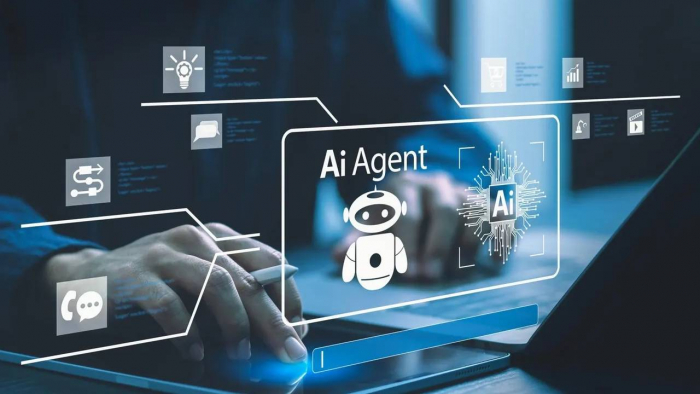When building modern web applications, Vue.js is the go-to framework. Its simplicity and flexibility are some of the top reasons why IT specialists decide to go with it. One of the key features of Vue.js is its component-based architecture. It allows developers to break down complex user interfaces into smaller, reusable pieces. These components help maintain a clean, modular, and efficient codebase. As a result, your applications are easier to scale and maintain. Of course, creating reusable components is not always as simple as it sounds. To truly master Vue.js components, you need to stick to the best practices. Let’s go over some key strategies for creating reusable Vue.js components so that you save time and avoid unnecessary code duplication.

Start with a Clear Component Structure
The first step in building reusable components is having a clear structure. A good structure helps make your components predictable, understandable, and easy to maintain. Vue.js components typically consist of three main parts:
- Template — Defines the structure and layout of the component’s UI.
- Script — Handles the component’s logic and data.
- Style — Manages the component’s styles.
Keep your template simple and only focus on presentation. The logic should go into the script section. Styling in the Vue JS development should be scoped to the component (more on this later).
Use Props for Flexibility and Reusability
Props are an important part of Vue.js components. They allow you to pass dynamic data from a parent component to a child component. By defining props in your components, you can make them flexible and reusable across different parts of your application.
Instead of hardcoding values inside your component, use props to pass data dynamically. For example, instead of hardcoding a user’s name in the UserCard component, you could use a prop to pass different user objects into the component. This way, you can make it reusable across various pages or sections of your app. Thus, when using props, the same component can display different users depending on the data passed to it. As a result, your components will become far more versatile and reusable.
Emit Custom Events for Communication Between Components
In Vue.js, when child components need to communicate with their parent components, you use custom events. This allows for proper separation of concerns. Thus, child components can emit events to notify the parent of any actions or changes. On the other hand, the parent controls the logic and state.
Let’s say you have a button in your UserCard component that lets users mark a user as “favorite.” Rather than having the child component handle the state directly, you can emit an event to notify the parent component that the user has been favorited. This keeps your components decoupled and makes your child components more reusable. They do not need to know anything about the state in the parent component.
Make Use of Scoped Styles
When it comes to styling your components, ensure that the styles only affect the component they are associated with and do not leak into other parts of the app. Scoped styles in Vue.js ensure that CSS styles defined inside a component’s <style> tag are scoped to that component. This prevents them from affecting other components. Simply add the scoped attribute to the <style> tag. This way, Vue will automatically generate unique class names to scope the styles. Scoped styles are a great way to avoid CSS conflicts and ensure that your components are fully encapsulated.
Use Vue.js Slots for Highly Reusable Components
Slots in Vue.js are a powerful feature that allows you to create more flexible and reusable components. A slot lets you insert content into a component from the parent. Thus, you make it easy to customize the content while keeping the component’s layout intact. For example, if you have a Modal component and want to allow different content in the modal each time it’s used, you can create a slot for that content. Slots give your components a high level of flexibility and make it easy to build reusable components that can be customized with different content.
Use Mixins for Reusable Logic
If you find yourself repeating the same logic across multiple components, consider using mixins. The latter is a great way to reuse common logic across different components without duplicating code. This way, you can easily control methods, computed properties, or lifecycle hooks. Mixins allow you to centralize logic and make it easier to maintain and reuse across your components.
Use Modern Solutions to the Max!
Mastering Vue.js components and making them reusable is not just about learning the framework. It is about developing clean, maintainable, and scalable code. Follow best practices to ensure that your Vue.js components are modular, reusable, and easy to maintain as your application grows. With these practices in hand, you will be able to build Vue.js components that stand the test of time. Get the flexibility to adapt and scale your app with ease.
Post Comment
Be the first to post comment!