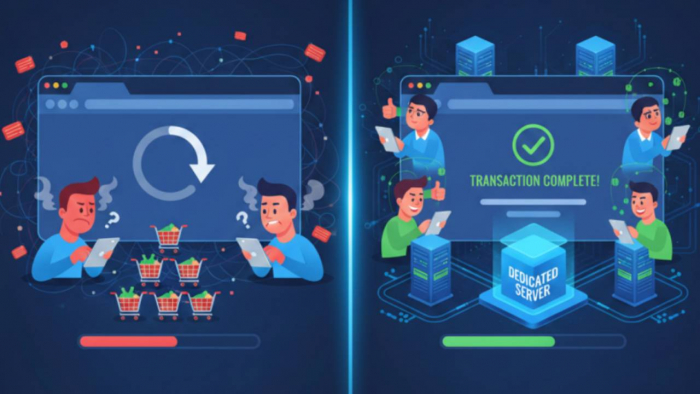Artificial intelligence tools have flooded the productivity and data space in the past two years. Most of them offer broad claims: analyze your data, write your reports, and automate your workflows.
Julius AI is one of those tools, but instead of promising to do everything, it focuses on a goal: analysing data and making it more accessible through natural language.
In this article, let us break down what Julius AI realistically offers today, what it’s designed for, where it fits among similar tools, and where it may fall short for certain users.
How does This Tool Analyzes Spreadsheet Data Using Natural Language?
At its core, Julius AI is a browser-based interface that allows users to upload spreadsheets and ask natural language questions about the data. Instead of filtering columns or writing Excel formulas, you type in questions like:
- “What’s the average spend per customer by region?”
- “Show me a chart of sales over time.”
- “Which entries are missing values in the revenue column?”

It’s not pretending to be a full data analytics platform. It doesn’t plug into live databases. It doesn’t offer custom dashboards or enterprise reporting workflows. But it does promise to reduce friction for people who want quick, contextual answers from structured files.
What It Does Well?
Julius AI is built to make data analysis more accessible by automating the heavy lifting behind the scenes. It writes and executes code for statistical analysis and visualization based on your prompts, delivering insights through clear charts, tables, and natural language explanations.
Key strengths include:
- No Coding Required: Run analyses and create visuals without writing scripts—though you can view or edit the code if needed.
- Natural Language Interface: Ask questions in plain English and get structured answers.
- Instant Charts and Reports: Automatically generates graphs, tables, and summaries using an AI-driven process.
- Contextual Interpretation: Goes beyond outputs—explains what the results mean so users can better understand their data.
- Flexible File Support: Accepts CSV, Excel, and Google Sheets for quick uploads and analysis.
Perfect for students, researchers, and professionals who want deeper data insight—without diving into complex tools like R or SPSS.
What Use Cases Does It Serve?
Julius AI appears to be built for users who aren’t analysts but work with data frequently enough to need help interpreting it. The most realistic and common use cases include:
Finance
Quickly analyze financial models by asking:
- “What’s our monthly burn rate?”
- “Where did expenses spike last quarter?”
Ideal for CFOs, analysts, and founders reviewing budgets and financial performance.
Marketing
Explore campaign data without dashboards. Ask:
- “Which campaign had the lowest CPA?”
- “Compare Q1 and Q2 ROI.”
Useful for reporting, channel analysis, and real-time marketing decisions.
Scientific Research
Upload raw data and ask:
- “What trends exist across variables?”
- “Are any values missing or inconsistent?”
Best for researchers conducting early analysis without coding.
Product & Growth
Understand usage, retention, and churn from exported product data:
- “What’s the drop-off rate after sign-up?”
- “Which features are used the most?”
Great for PMs and growth teams validating product performance.
Can It Solve Math Problems?
Yes, Julius AI includes a built-in tool for solving math equations. You can upload screenshots or type expressions, and it will attempt to solve for variables. While the steps may not mirror human logic, the final answers are usually accurate for basic algebra and equation solving..
Security and Data Handling
According to Julius’ privacy statement:
- Uploaded data is temporarily stored and deleted after the session ends unless saved.
- The company uses encrypted connections for upload and processing.
- Users are advised not to upload sensitive, proprietary, or personally identifiable data (PII), especially on the free plan.
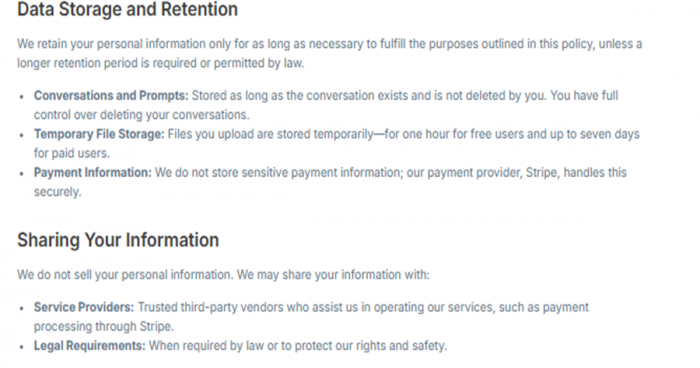
There’s no mention of enterprise-level compliance standards (e.g., SOC 2, HIPAA, GDPR), so Julius is likely best suited for public or semi-private data exploration.
Final Thought: Useful—But Not Overpromising
Julius AI provides a user-friendly, code-free approach to data analysis that could be a welcome change for many researchers. It supports data cleaning, hypothesis testing, regression modeling, and visualization, making statistical tasks more approachable and outputs more visually polished.
For those frustrated with tools like SPSS or R, it may serve as a practical alternative for academic work and research projects.
Post Comment
Be the first to post comment!