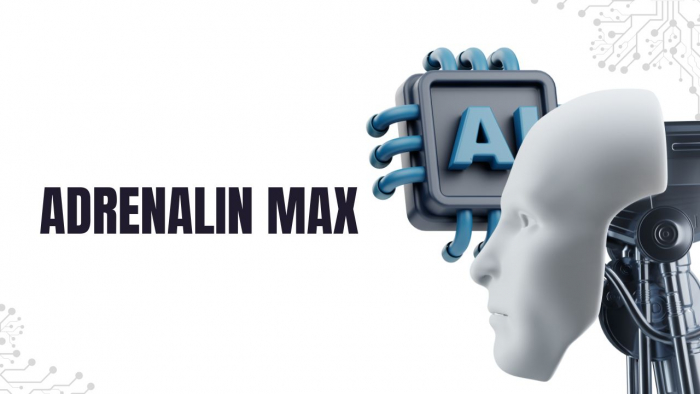Related Articles
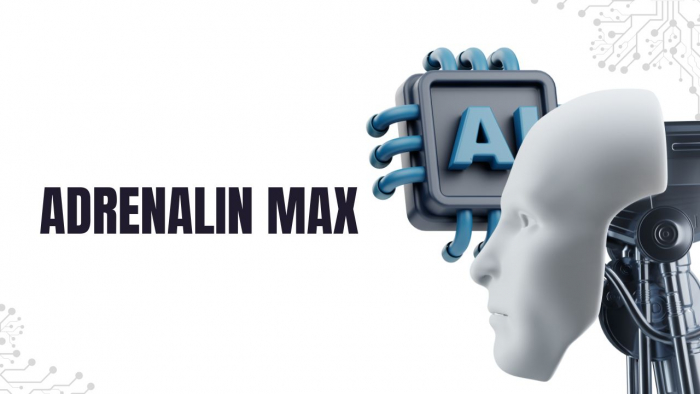
Instagram has become more than just a platform to share photos and reels—it’s now a hub for real-time communication. With the rise of Instagram audio calls, many users wonder: “Can I record these calls for reference, content, or personal use?” While Instagram doesn’t natively offer a recording feature, there are smart and legal ways to capture your conversations. In this guide, we’ll break it down step by step.
Before jumping into tools and techniques, let’s address the “why.” Recording audio calls can be incredibly useful for:
⚠️ Pro tip: Always get consent before recording. Recording without permission may violate privacy laws in some countries. Transparency is key!
Here are some practical ways to record your Instagram audio calls without breaking a sweat:
Most modern smartphones have built-in screen recording features that can capture both video and audio:
Bonus tip: Some devices allow you to record internal audio, which ensures clear call quality.
If your phone doesn’t support audio recording or you want extra features like file management, third-party apps are your best bet:
Expert hack: Always test the app before the actual call to avoid missing important moments.
For those who use Instagram via the web:
Recording calls comes with responsibilities. Here’s what to keep in mind:
Following these rules protects you legally and ethically, while maintaining trust in your relationships.
Recording Instagram audio calls is simpler than many think—with the right tools and precautions, you can save conversations for content creation, professional use, or personal memories. Remember, the key to success is planning, testing, and consent.
Pro tip: Combine screen recording with a good microphone for crystal-clear audio that’s ready for editing or sharing.
Be the first to post comment!