Gimkit is a learning game that makes studying fun. It was created by a high school student to help students enjoy learning through interactive quizzes. Players answer questions and earn virtual money, which they can use to buy upgrades. This makes learning feel like a game, keeping students engaged.
How Does Gimkit Work?
Gimkit operates as a live, interactive quiz game where students answer questions individually at their own pace. They earn virtual cash for each correct answer, which can be used to purchase in-game upgrades. The platform supports various game modes, offering flexibility in how educators implement it in their classrooms. With features like KitCollab, students can also contribute their questions, making learning more collaborative.
What is the Use of Gimkit?
Gimkit is primarily designed for educational purposes, allowing teachers to create custom quizzes that help reinforce learning. It can be used in:
- Live Classroom Games: Engage students with competitive quiz-based learning.
- Homework Assignments: Assign Gimkit activities as self-paced learning exercises.
- Team-Based Learning: Students can work together in collaborative game modes.
- Real-Time Assessments: Teachers can track student progress and identify learning gaps.
Steps to Create a Gimkit
Step 1: Sign Up for a Gimkit Account
To begin, visit Gimkit’s official website and sign up for a free account. Gimkit offers different plans, including Gimkit Basic (free) and Gimkit Pro (paid). The free plan provides access to essential features, while the Pro version unlocks advanced options like exclusive game modes.
_1738930930.png)
- Click Sign Up on the homepage.
- Choose whether you’re an educator or a student (educator accounts are required to create Kits).
- Register using an email or Google account.
- Verify your email and log in.
Step 2: Create a New Kit
A Kit in Gimkit is a collection of questions used for games. You can create your own questions or import them from other sources.
_1738930991.png)
- From your Dashboard, click New Kit.
- Enter the Kit Name, Language, and Subject.
- Choose a cover image from Unsplash or upload your own.
- Click Create to proceed to the question-adding interface.
Step 3: Add Questions to Your Kit
Gimkit allows different question formats to make learning more dynamic.
_1738931115.png)
- Click Add a Question.
- Enter the question and provide multiple answer choices.
- Select the correct answer(s) by clicking the checkmark.
- Add images, videos, or audio (Pro feature) to enhance engagement.
- Click Add to save the question.
- Repeat until you have a complete quiz.
Step 4: Choose a Game Mode
- Fishtopia
- Don't Look Down
- Cash Tycoon
- Farmchain
_1738931202.png)
Step 5: Customize Game Settings: Before starting, fine-tune your game settings:
_1738931239.png)
Step 6: Host and Share the Game
Once your Kit is ready:
- Click Host a Game from your Dashboard.
- Choose a game mode and adjust settings.
- Generate a Game Code and share it with students.
- Students can join by entering the code at gimkit.com/join.
- Start the game and monitor progress in real time.
Step 7: Analyze Results and Improve Learning
After the game ends, Gimkit provides detailed performance reports.
- View individual and class-wide scores.
- Identify knowledge gaps with question-specific analytics.
- Assign Gimkit homework for asynchronous learning.
Alternative Platforms to Gimkit
| Feature / Platform | Gimkit | Kahoot! | Quizizz | Blooket | Quizlet Live |
|---|---|---|---|---|---|
| Game Style | Strategy-based quiz game with in-game currency | Fast-paced live quiz with points & timers | Self-paced quiz with game elements | Themed game modes with quiz integration | Team-based flashcard gameplay |
| Player Mode | Solo or live multiplayer | Primarily live multiplayer | Solo & live multiplayer | Solo or team-based multiplayer | Team-based collaborative |
| Customization | High – students can create kits and upgrades | Moderate – customizable quizzes | High – create and browse community quizzes | Moderate – select game modes per quiz | Low – based on existing flashcard sets |
| Incentives/Power-ups | Earn and use virtual money for upgrades | Points per speed and correctness | Power-ups and memes for engagement | In-game mechanics like earning gold, energy etc. | No in-game power-ups |
| Educational Focus | Strategy + reinforcement | Engagement + recall | Retention + fun | Engagement + replayability | Memorization + teamwork |
| Reports & Analytics | Detailed student reports and performance | Basic to advanced depending on plan | Detailed performance breakdown | Basic game stats | Limited reporting |
| Best For | Long-term retention through strategy | Quick engagement sessions | Homework, review, self-paced learning | Creative, themed classroom reviews | Vocabulary and concept reinforcement |
| Free Version | Limited free plan | Yes, with limited features | Yes, with most features | Yes, with optional paid content | Yes |
Students Can’t Join Games or Have Lag?
- Check the internet: Make sure Wi-Fi is strong and working.
- Use the right browser: Try Chrome or Firefox.
- Clear cache: Sometimes, clearing the browser helps.
- Test the network: Visit gimkit.com/check to see if there are issues.
- Close other apps: This can help games run smoother.
What If Quizzes or Progress Are Lost?
- Check Gimkit: Sometimes progress saves automatically.
- Contact support: Email [email protected] if you need help.
- Back up your Kits: Use the “Copy” feature to save your games.
- Take screenshots: Save important info as a backup.
How to Use Gimkit with Other Classroom Tools?
- Google Classroom: Assign Gimkit games directly.
- Share game codes: Post links or codes in your LMS (Learning Management System).
- Use with Zoom/Teams: Play live games during online classes.
- Import flashcards: Bring in cards from Quizlet.
Conclusion
Gimkit transforms traditional classroom quizzes into interactive, strategy-based games that students genuinely enjoy. Designed to boost engagement, it allows teachers to build dynamic lessons and even lets students contribute questions through features like KitCollab. With multiple game modes and real-time performance tracking, Gimkit makes learning feel like play.
If you’re exploring similar tools, platforms like Kahoot!, Quizizz, and Blooket also offer unique ways to gamify classroom learning. Each has its strengths—whether it's Kahoot's competitive speed, Quizizz’s self-paced review, or Blooket’s creative themes.
For those interested in exploring even more quiz-focused tools, especially ones powered by AI, check out this overview of Conker AI – a practical tool for quiz creation. It offers another layer of efficiency and adaptability for educators.
Post Comment
Recent Comments
adam
May 23, 2025you told us you will tell us how to make custom gims man
Joshua
May 22, 2025Bruh, you said that it would teach you how to create your own custom gims on the website page!
Ananya Sinha
Apr 29, 2025The free version is almost unusable. You can only create a few quizzes before hitting a paywall. If you’re an educator with a limited budget, it’s hard to justify the cost. Other platforms offer similar features for free.
Sophia Williams
Apr 28, 2025The game glitches way too often. I was playing "Don’t Look Down," and every time, I would fall due to lag. It completely ruined the experience. If the developers want people to keep using Gimkit, they need to fix the servers.
monkey
Apr 11, 2025I want TO MAKE A GIM SKINNNNNnnnnnnnnn this monkey
Jake
Mar 17, 2025I encountered a technical issue where my progress was reset and customer support never responded. Its frustrating to lose all my quizzes and have no way to recover them. They need better customer service...
Fabien Nguyen
Mar 12, 2025The in-game economy makes no sense!! You can earn money throughout the game but in the final moments, you lose everything if you don’t have enough. It should be based on total earnings, not what’s left at the end. It feels completely unfair.
Samantha
Mar 1, 2025Best Learning Game as of Now!! It completely changed the way I study.
Tim Brown
Feb 28, 2025The competitive nature of the game makes it so much more fun than traditional learning. The different game modes prevent it from becoming repetitive and the customization features are top-notch. I use it for every subject!!
Landon Myles
Feb 27, 2025I love using gimkit in my classroom! The game modes are engaging and the ability to earn virtual money keeps them motivated. Its easy to set up and offers so many customization options. Highly recommend it for any educator looking for an interactive learning tool.

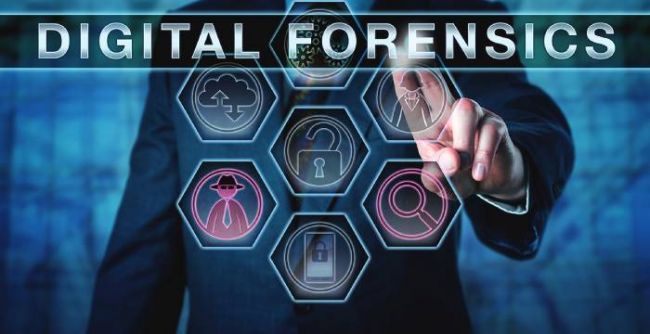

Kipi
Jul 2, 2025BRO HOW DA FRICK DOES HE TOO CREATE A FRICKIN GIMMMMMMMMM!,!,!,!,!,!,!,!,!,!!!!!,,THIS MONKEY-BUTTANOO