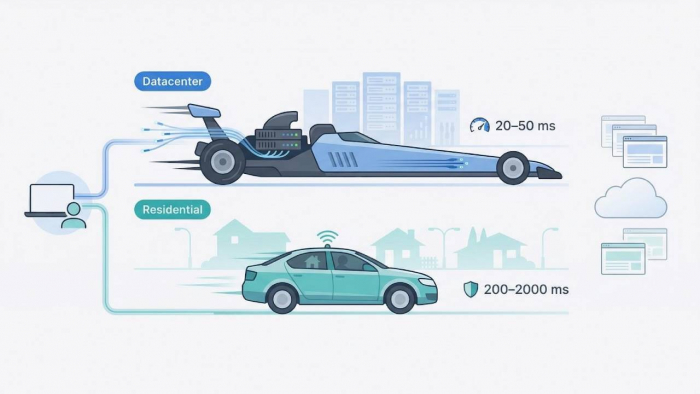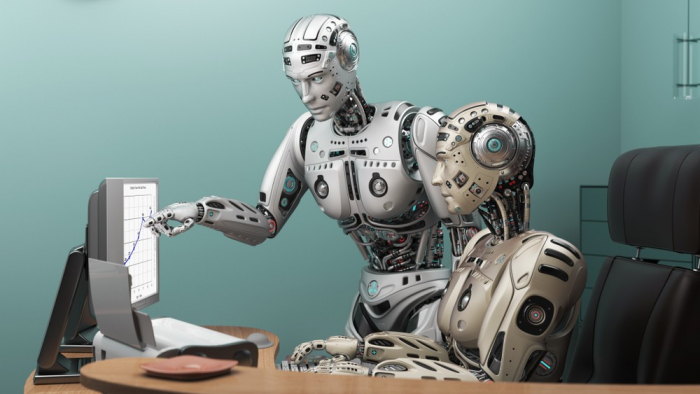Running an online business today isn’t just about getting more traffic or better design. It’s about knowing what’s working—and what’s not—before it costs you. Feedback isn’t just a nice-to-have; it's a growth driver when captured and acted upon in the right way.
That’s where annotation tools step in. Not just for fixing bugs, these tools offer online businesses a structured way to collect, interpret, and implement user feedback across teams.
Real-Time Visibility into What Needs Fixing
For many digital teams, spotting an issue early can save hours of development time and thousands in lost revenue. Annotation tools allow internal teams, clients, and end-users to leave comments directly on live or staging websites. No long email threads. No vague screenshots. Just actionable feedback in context.

For instance, instead of reporting a broken button with "the red one on the homepage doesn't work," an annotation tool enables a user to click directly on that element and explain what’s going wrong. The development team sees exactly where and what needs attention, reducing back-and-forth clarification.
From Friction to Flow: Streamlining Communication Across Teams
One of the biggest barriers to growth for online businesses is miscommunication between departments. Design says one thing, development hears another, and marketing is left wondering why the landing page still doesn’t match the campaign goals.
With annotation tools, cross-functional teams are brought into the same visual workspace. Designers can explain layout shifts, developers can ask technical questions, and stakeholders can approve changes—all within one feedback thread tied to the exact element on the page.
This seamless communication creates better alignment, fewer mistakes, and ultimately faster delivery.
Why Smart Businesses Choose Visual Feedback Over Traditional Bug Reports
Text-based bug reports have their place, but they fall short when it comes to speed and accuracy. Traditional reporting tools often require users to explain complex issues using generic descriptions. That adds friction, which leads to missed details or ignored issues.
Annotation tools—especially ones that include features like screen recording, browser and device info capture, and direct task management—remove guesswork entirely.
The result? Feedback gets turned into fixes faster, and online businesses can keep momentum going.
Turning Client Feedback into a Competitive Advantage
Freelancers, agencies, and SaaS providers all face a similar challenge: how to collect clear, actionable feedback from clients who may not speak "tech."
Annotation tools simplify this by making the review process visual. Clients can mark up designs or web pages just like they’d scribble on a printout—without needing to know how to use dev tools or write detailed notes.
This not only improves client satisfaction but also saves time on revisions, helping teams meet deadlines more consistently.
Usersnap vs modern annotation platforms: a quiet evolution
While some businesses still use tools like Usersnap, others have started to explore alternatives that integrate better with project management systems or offer more intuitive user interfaces. In the debate of Usersnap vs other visual feedback tools, the deciding factor often comes down to simplicity and how well the tool fits into an existing workflow.
For teams already using Kanban-based systems, for example, tools that offer direct integration with boards and allow tasks to be automatically updated based on client feedback tend to win out.
This isn’t a question of one tool being bad, but rather a shift in how businesses want feedback to function—not just as reporting, but as part of their growth and delivery process.
Faster Iterations = Faster Growth
Online businesses that grow consistently are usually those that can test, learn, and adapt quickly. Feedback tools enable exactly that.
Whether it’s an e-commerce store optimizing its checkout flow, a SaaS company refining its onboarding experience, or a digital agency iterating on design mockups—being able to move fast without losing quality is a huge advantage.
Annotation tools support that agility by providing teams with instant, contextual insights they can act on without delay.
How to Get Started Without Overhauling Your Entire Stack
Many online businesses hesitate to add yet another tool to their stack. The good news is that modern annotation platforms often plug into tools you’re already using—like Trello, Asana, or Jira.
Setup is usually simple: a browser extension or a snippet of code, and you’re ready to start collecting feedback visually. From there, it’s about building habits around reviewing and acting on the data.
Start small: use it on a single campaign or redesign. Once your team sees the reduced friction and faster turnaround times, it becomes a natural part of your process.
Conclusion
Feedback isn’t just something you collect to feel productive—it’s a direct lever for growth. Annotation tools are changing how online businesses handle that feedback, turning comments into clarity, bugs into wins, and confusion into collaboration.
As digital landscapes become more competitive, the businesses that listen best—and act fastest—will be the ones that grow with purpose.
Post Comment
Be the first to post comment!