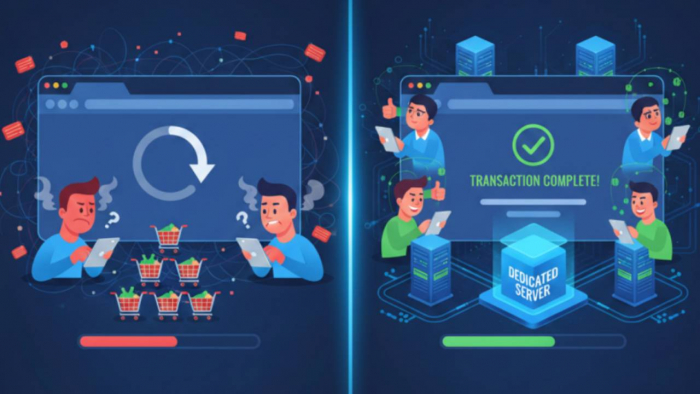Read our Conker AI review—features, pricing, pros, and cons. Learn if this AI quiz tool truly saves teachers time and fits classroom needs.
Why Teachers Are Looking at AI Tools Like Conker
In today’s classrooms, teachers face constant pressure—balancing lesson planning, assessments, and student engagement. Tools like Conker AI step in with a promise: to reduce the time spent creating quizzes while keeping assessments aligned with learning standards.
Instead of spending hours crafting multiple-choice or short-answer questions, educators can type a subject or upload a passage, and Conker instantly generates quiz sets. Similar to platforms like StudyFetch, Conker positions itself as a time-saver rather than a full teaching replacement.In the fast-moving world of classrooms, teachers are constantly juggling lesson plans, classroom management, and assessments—all while trying to keep students engaged. Finding tools that can reduce the workload without further complicating the process is a challenge.t.
Features That Support Teachers
While the tool introduces automation through AI, it’s best viewed as a supplement to existing teaching workflows rather than a full replacement. Below is an overview of its core features, explained in practical terms:
- AI-Generated Quizzes
Conker can create quizzes based on user input, such as a topic or text passage. This can save time compared to writing assessments manually, although the AI-generated output may require review and editing for clarity or appropriateness. Feedback from users in G2 reviews suggests that while automation saves hours, some content feels too generic unless carefully fine-tuned.
- Editable and Customizable Content
Teachers can edit the quizzes generated by Conker or build their own. This is useful for adapting assessments to meet the specific needs of a classroom or modifying question complexity for different learning levels.
- Standards-Based Options
The platform includes access to pre-made quizzes that are aligned with U.S. K–12 educational standards such as NGSS (Next Generation Science Standards) and TEKS (Texas Essential Knowledge and Skills). This feature may be particularly relevant for educators working within those frameworks.
- Read-Aloud Accessibility
Quizzes include an integrated read-aloud option, which can support students with reading difficulties or other accessibility needs. This feature helps broaden access but may not be a substitute for more advanced accommodations.
- Multiple Question Formats
Conker supports various question types, including multiple choice, true/false, and short answer. This range offers flexibility, though some question types may be better suited to certain subjects or grade levels.
- Integration with Google Forms and Canvas LMS
Users can export quizzes to platforms like Google Forms or Canvas. This helps streamline the distribution and grading process. However, some adjustments may still be needed post-export to ensure compatibility or to meet the teacher’s formatting preferences.
Together, these features position Conker AI as a potentially time-saving tool for educators, especially in environments where quick assessments and standards alignment are priorities.
However, its effectiveness will depend on how it's integrated into individual teaching practices—and as one educator in a Reddit thread noted, relying solely on AI output without reviewing for clarity can backfire.
How Much Time Can It Really Save?
Creating quizzes manually often takes 30–120 minutes, depending on subject depth. Conker reduces this process to under five minutes for a draft. For formative quizzes, this can save up to 70% of prep time, though fine-tuning for accuracy and difficulty is still required.
In other words, teachers move from “creator” to “editor.” This shift may not eliminate workload, but it redistributes it into a faster, more manageable workflow.
Now, let us talk about its pricing.
What About the Pricing?
Conker AI uses a tiered pricing model.
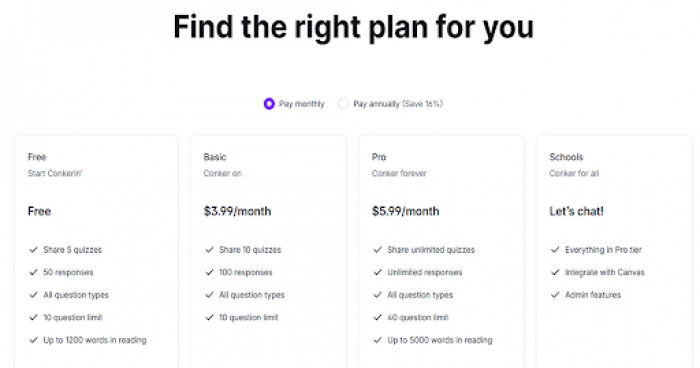
For individual teachers or small institutions, the free or basic plan might be sufficient. The Pro plan offers better limits, but whether it’s worth it depends on how often the tool is used.
It’s a practical model, but some educators may find even the basic limits restrictive, especially in larger classrooms or multi-class teaching situations.
How Students Can Use It—With Some Caution
Conker isn’t only for teachers. Students can also use it to generate practice quizzes for revision. It can be a good self-assessment tool when preparing for exams, especially when they input their own notes or textbook sections.
However, the same limitation applies—not all AI-generated content is accurate or curriculum-aligned.
Students using Conker for revision still need to double-check answers and concepts with their teachers or textbooks. It’s a tool to reinforce learning, not replace studying.
For individual teachers or small institutions, the free or basic plan might be sufficient. The Pro plan offers better limits, but whether it’s worth it depends on how often the tool is used.
It’s a practical model, but some educators may find even the basic limits restrictive, especially in larger classrooms or multi-class teaching situations.
Where It Works Best—and Where It Doesn’t
Best suited for:
- K–12 teachers looking for quick formative assessments
- Teachers using Google Forms or Canvas
- Students needing simple self-check quizzes
- Educators aligning with U.S.-based standards (NGSS, TEKS)
Its reviews are also positive.
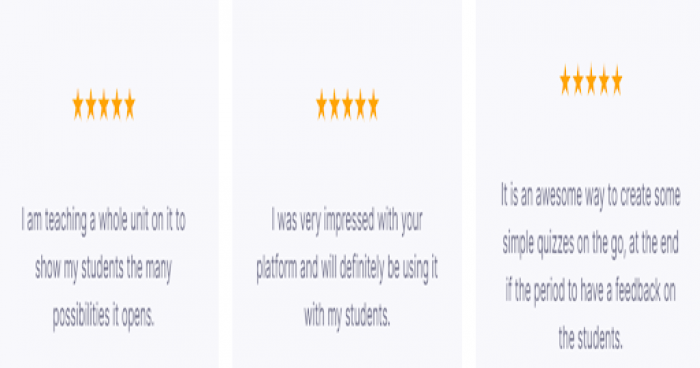
Potential drawbacks:
- AI-generated questions may need editing for clarity or difficulty level
- Limited quiz length on free and basic plans
- Some LMS integrations still need refinement
- Curriculum alignment features might be less useful outside the U.S. education systems
Conker AI vs. Manual Quiz Creation: Time Savings Explained
Creating quizzes manually can take anywhere from 30 minutes to several hours, depending on the subject and depth of assessment. Teachers often need to research questions, check accuracy, ensure alignment with learning objectives, and format the content for distribution.
With Conker AI, the initial draft of a quiz can be generated in just a few minutes. For many educators, this can cut preparation time by up to 70%—especially for short, formative assessments. However, the time saved still depends on how much editing is required. As noted in some teacher discussions, AI-generated quizzes may need refinement to match the exact difficulty level or tone of a specific class.
_1754628177.png)
In short, Conker AI doesn’t eliminate preparation entirely, but it shifts the workload from creating to reviewing, which can be a significant advantage during busy teaching weeks.
Alternatives to Conker AI for Quiz Building
While Conker AI is a strong option for quick quiz generation, several other platforms offer similar capabilities with different strengths:
- Kahoot! – Popular for gamified quizzes that boost student engagement; great for live classroom sessions.
- Quizizz – Offers a large library of pre-made quizzes and strong analytics; ideal for both in-class and homework assignments.
- Google Forms with Add-ons – A free, customizable solution for teachers comfortable with manual setup.
- StudyFetch – It focuses on creating AI-powered study materials and practice questions for a variety of subjects.
- Socrative – Designed for quick formative assessments and real-time feedback in classrooms.
Choosing between these tools often comes down to budget, integration needs, and whether you prefer a game-based or straightforward assessment format.
Final Thoughts: A Helpful Addition, Not a Replacement
Conker AI isn't trying to reinvent education—it’s trying to ease one of the more time-consuming parts of it.
For teachers needing a head start on quiz creation or looking to introduce quick assessments into a busy schedule, it can definitely help.
Still, it’s not a plug-and-play solution. Like any AI tool, it works best when guided by human judgment.
Used thoughtfully, Conker AI can free up time for teaching, feedback, and classroom engagement. But for now, it’s more of a smart helper than a complete solution.
FAQs: Quick Answers
Is Conker AI free?
Yes, but free plans limit quiz length and exports.
Can students use Conker AI?
Yes, as a revision tool—but answers should be cross-checked with textbooks or teachers.
Does Conker align with educational standards?
Yes, quizzes are pre-aligned with NGSS and TEKS for U.S. classrooms.
Which LMS platforms does it integrate with?
Google Forms and Canvas LMS, with minor formatting adjustments required.
Post Comment
Be the first to post comment!