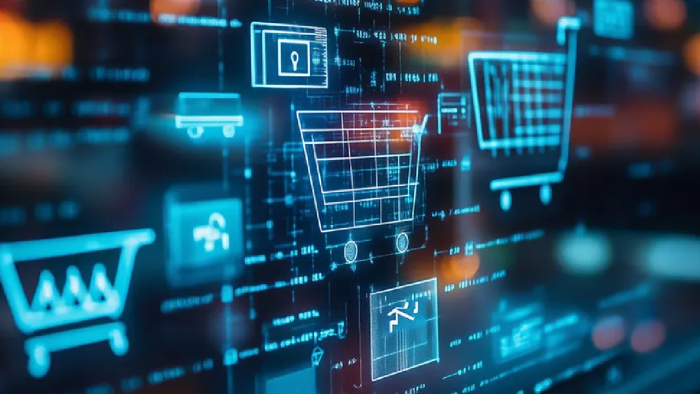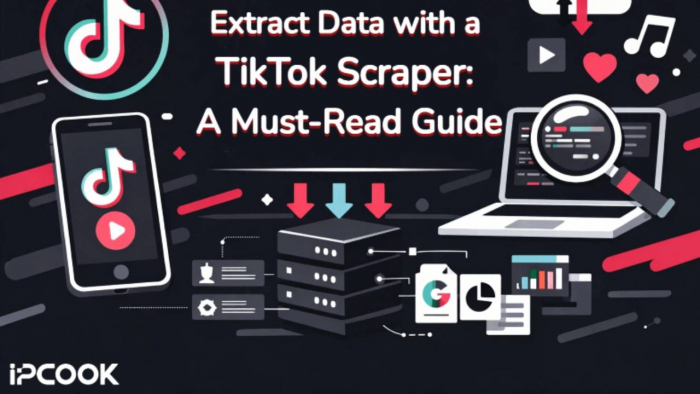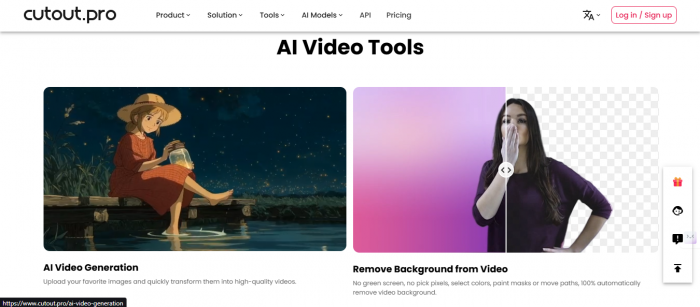Table of Content
- The Hidden Problems With Big Tech Cloud Storage
- The Usual Suspects: What Still Works
- Issue: Costly Subscriptions → Solution: Affordable Alternatives
- Issue: Data Privacy Risks → Solution: Encryption-First Services
- Issue: Lack of Control → Solution: Self-Hosted Cloud Storage
- Issue: Photo Storage Limits → Solution: Open-Source Photo Libraries
- How to Choose the Right Alternative
- Why People Are Leaving Google Drive & iCloud
- Businesses vs. Individuals: Different Needs, Different Tools
- Open Source vs Proprietary: What’s Best for You?
- The Privacy-First Cloud Alternatives
- Breaking Free from Subscriptions: Lifetime Plans
- The Future: Decentralized & Blockchain Storage
- Summary Table: At-a-Glance Comparison
- Final Thoughts: Take Back Control of Your Cloud
The Hidden Problems With Big Tech Cloud Storage
Most people start with Google Drive, iCloud, Dropbox, or OneDrive because they’re free (at first) and built into our devices. But with time, cracks begin to show:
- Privacy Concerns: Companies like Google scan user data to fuel advertising.
- Rising Costs: That “free” 5GB or 15GB fills up fast, forcing upgrades.
- Lock-In: Apple’s iCloud is great—until you want to share outside the Apple ecosystem.
- Limited Control: You can’t control where your files are stored or who audits the servers.
These everyday frustrations make users ask: “Do I really own my data?”
That’s where alternatives step in—offering more freedom, better pricing, and stronger privacy. Let’s look at the mainstream competitors first.
The Usual Suspects: What Still Works
Services like Google Drive, Dropbox, iCloud, and OneDrive remain popular because they’re convenient. They integrate seamlessly with devices and are easy to share from. Zapier’s review of best cloud apps confirms this—they’re hard to beat for sheer simplicity.
But as PCMag’s storage roundup notes, users wanting more privacy, better pricing, or flexible storage need to look elsewhere.
So what happens when you want something better but don’t want to run your own server? That’s where commercial alternatives shine.
Issue: Costly Subscriptions → Solution: Affordable Alternatives
If you’ve ever cringed at paying $9.99 a month just to back up family photos, you’re not alone. Subscription creep is real.
- IDrive: Offers massive storage (10TB for a fraction of the price big tech charges).
- pCloud: Unique for its lifetime storage plans—a one-time payment instead of endless bills.
- Backblaze: Simple, unlimited backup for one device.
These providers prove you don’t have to keep paying forever just to access your own files.
But cost isn’t the only issue—what if you want privacy?
Issue: Data Privacy Risks → Solution: Encryption-First Services
Many people are uneasy knowing their cloud provider can technically access their files. Google and Apple claim strong protections, but they’re not zero-knowledge.
- Proton Drive: Built in Switzerland, with end-to-end encryption.
- Sync.com: Zero-knowledge storage with servers in Canada (good privacy laws).
- MEGA: Famous for offering 20GB free with encryption by default.
These services guarantee even the provider can’t peek into your files—giving you back true digital ownership.
That’s great for privacy, but what if you want full control beyond any company?
Issue: Lack of Control → Solution: Self-Hosted Cloud Storage
With commercial providers, you’re always limited by their rules. If you want to decide where your data lives, self-hosting is the answer.
- Nextcloud: Open-source and feature-rich—like running your own Google Drive at home.
- Seafile: Lightweight, secure, and ideal for personal sync.
- Pydio: Built for enterprise self-hosting.
Users on Reddit’s self-hosted forum share how they set up Nextcloud on a Raspberry Pi, giving them privacy and control at a fraction of the cost.
But files aren’t the only concern—photos eat up storage even faster.
Issue: Photo Storage Limits → Solution: Open-Source Photo Libraries
If you’ve ever gotten the “Your iCloud is full” message, you know the struggle. Self-hosted photo libraries are a way out:
- PhotoPrism: Smart photo organization with AI.
- Piwigo: Lightweight gallery software with tags and albums.
- Nextcloud Photos: Integrated into your personal Nextcloud server.
These tools replicate much of what Google Photos offers—without the hidden trade-offs.
Still, choosing the right service can feel overwhelming. Here’s how to decide.
How to Choose the Right Alternative
Ask yourself four key questions:
- Do I need maximum privacy? → Choose Proton Drive, Sync, or self-hosted.
- Am I sick of monthly bills? → Choose pCloud or Icedrive lifetime plans.
- Do I collaborate with teams? → Go with Box, Tresorit, or Nextcloud.
- Am I okay maintaining my own server? → Nextcloud or Seafile will give you full control.
_1755599983.png)
For many, the real reason to switch is frustration with Big Tech. Let’s spell out those motivations clearly.
Why People Are Leaving Google Drive & iCloud
_1755599996.png)
- Price hikes with little added value.
- Tiny free plans that don’t reflect today’s file sizes.
- Privacy concerns around surveillance and data scanning.
- Compatibility headaches when sharing across platforms.
This explains why alternatives—from commercial services to open-source solutions—are gaining ground.
And those needs vary—what’s best for businesses may not be best for personal use.
Businesses vs. Individuals: Different Needs, Different Tools
- Businesses: Need compliance (HIPAA, GDPR), advanced sharing, and strong audit trails. Solutions like Box, Egnyte, and Tresorit shine here.
- Individuals: Prioritize simplicity, affordability, and privacy. Options like pCloud, MEGA, and Nextcloud fit the bill.
But beyond business vs personal, there’s also a question of open source vs proprietary.
Open Source vs Proprietary: What’s Best for You?
- Open Source (Nextcloud, Seafile): Transparent, customizable, and fully in your hands.
- Proprietary (IDrive, Proton, pCloud): Easy setup, customer support, but requires trust in the company.
For those with a strong focus on privacy, certain providers stand out even more.
The Privacy-First Cloud Alternatives
If privacy is your top concern, these are the names to know:
- Proton Drive (Swiss-based, encrypted by default).
- Tresorit (Europe-based, compliance-focused).
- Internxt (newer, decentralized approach).
But privacy isn’t the only emerging theme—pricing models are evolving too.
Breaking Free from Subscriptions: Lifetime Plans
For many, the biggest frustration is paying forever. That’s where services like:
- pCloud – One-time lifetime plans.
- Icedrive – Similar “buy once, keep forever” model.
These appeal to users who want long-term certainty without monthly costs stacking up.
And speaking of the future, let’s peek at where cloud storage is heading.
The Future: Decentralized & Blockchain Storage
Imagine a world where your files aren’t tied to Google or Apple, but stored securely across a global peer-to-peer network. That’s already happening:
- Storj – Decentralized, encrypted file storage.
- Sia – A blockchain marketplace for renting disk space.
- Filecoin – A full ecosystem built on distributed storage.
These aren’t yet mainstream but hint at where cloud storage could go next.
To simplify all of this, let’s line up the options in one quick comparison.
Summary Table: At-a-Glance Comparison
| Option | Strengths | Ideal For |
| IDrive, pCloud | Affordable, large capacity | Budget-conscious users |
| Proton, Sync, MEGA | Encryption, privacy | Privacy-first individuals |
| Nextcloud, Seafile | Full control, open source | Tech-savvy & DIYers |
| Box, Tresorit | Compliance, collaboration | Businesses |
| Storj, Filecoin | Decentralized, future-facing | Early adopters |
Final Thoughts: Take Back Control of Your Cloud
The cloud doesn’t have to mean Big Tech. From cheap backups with IDrive to zero-knowledge privacy with Proton Drive, or even DIY hosting with Nextcloud, alternatives exist for every type of user.
In 2025, the shift is clear: people want affordability, privacy, and control—not lock-in and endless fees. Choosing the right alternative means you finally stop renting your digital life and start owning it.
Post Comment
Be the first to post comment!