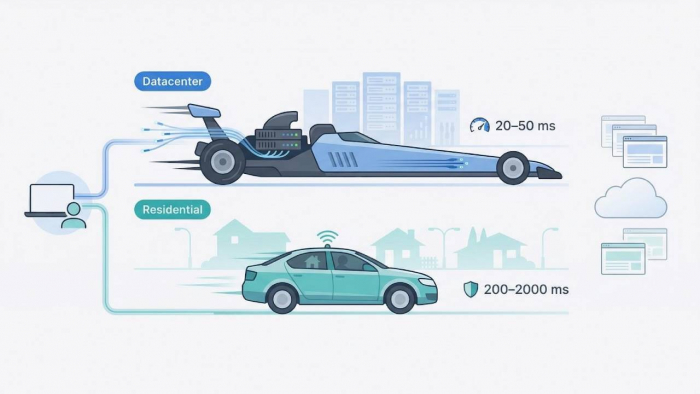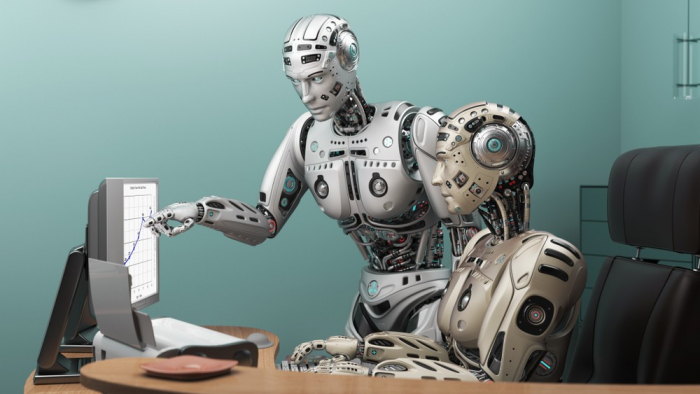If you’re working to boost your website’s visibility on search engines, you’ve likely come across the term canonical tag. It’s a small piece of code that carries significant weight in your site’s SEO performance – particularly when it comes to managing duplicate content. Understanding when and how to use canonical tags correctly can help preserve your site’s authority, prevent indexing issues, and improve your overall search rankings.
In this post, we’ll break down what canonical tags are, why they matter, and how to implement them effectively across your website. Whether you’re managing SEO in-house or working with an SEO agency in Adelaide, mastering canonicalisation is a crucial part of maintaining a healthy, search-friendly website.
What is a Canonical Tag?
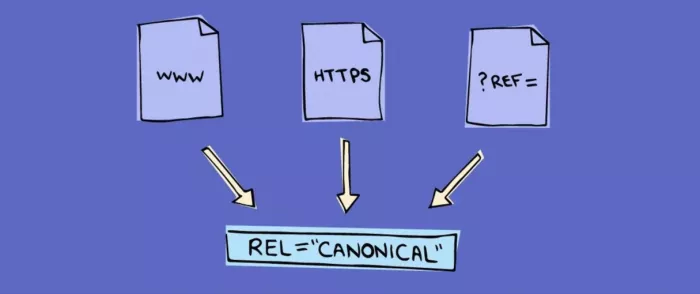
A canonical tag (technically <link rel="canonical" href="..." />) is placed in the <head> section of a webpage’s HTML. It tells search engines which URL should be treated as the preferred or primary version when several pages contain similar or identical content.
Example:
<link rel="canonical" href="https://www.example.com/preferred-page/" />
This line signals to Google and Bing: “This is the page that should rank and receive credit.”
By doing so, canonical tags consolidate link equity, reduce duplicate indexing, and preserve your site’s authority—especially across large websites or e-commerce stores with similar product pages.
Why Duplicate Content Happens?
Duplicate content doesn’t always stem from copy-pasting pages – in fact, it’s often unintentional and technical in nature. Some common causes include:
- URL parameters: Session IDs, tracking tags, and filters (e.g. ?colour=blue) can generate multiple URLs with identical content.
- HTTP vs. HTTPS: Both versions of your site might be accessible and indexable.
- WWW vs. non-WWW: Similar to protocol variations, this can split your site’s authority.
- Printable versions of pages: Offering a “print-friendly” layout can create an alternate, duplicate version of content.
- Sorting and pagination: E-commerce sites often struggle with product listings that appear under several category or filtered pages.
While search engines are smarter than ever at detecting and handling duplicate content, they still benefit from a clear signal – and that’s where canonical tags shine.
The Importance of Canonical Tags for SEO
From an SEO perspective, that even makes the website rank higher. Canonical tags serve several key purposes:
- Consolidating Link Equity: When multiple URLs show the same or similar content, backlinks and user engagement can be split between them. Canonical tags ensure that the value from those links is funneled to a single authoritative URL.
- Avoiding Crawl Budget Waste: Search engines allocate a finite crawl budget to your site. Duplicate pages can consume this unnecessarily. Proper canonicalization helps ensure bots prioritize the most important content.
- Preventing Duplicate Content Issues: Too much duplicate content can make it difficult for search engines to determine which page to index or rank. Canonical tags reduce ambiguity and improve consistency in indexing.
- Enhancing User Experience: By directing users and search engines to the most useful and complete version of a page, you ensure visitors find the best possible content without confusion or redundancy.
When to Use Canonical Tags?
Canonical tags aren’t always necessary, but they are especially useful in the following scenarios:
- E-Commerce Websites: Product pages often exist under multiple categories or URLs (e.g. /shop/women/dresses/black-dress and /shop/sale/black-dress). Use canonical tags to signal the primary version.
- Content Syndication: If you publish your blog content on third-party sites like Medium or LinkedIn, include a canonical tag pointing back to the original post on your website to retain SEO credit.
- Similar Content Across Pages: Sometimes pages are slightly varied, such as location-based services that use near-identical text. Canonical tags can help avoid keyword cannibalization and duplicate indexing.
- Dynamic URL Parameters: If your site, uses filters, session tracking, or sorting mechanisms, those URLs can create content duplicates. Canonical tags should point to the cleanest, static version.
How to Implement Canonical Tags Correctly
Implementing canonical tags isn’t overly technical, but it does require attention to detail – here’s how to do it right:
- Choose the Right Canonical URL: Always point to the URL you want indexed. Make sure it's the version that contains the most comprehensive, updated content.
- Use Absolute URLs: Use full paths, including protocol (http/https), rather than relative links. For example: <link rel="canonical" href="https://www.example.com/page" /> not: <link rel="canonical" href="/page" />
- Add the Tag to the <head> Section: Place the tag within the <head> of your HTML document for it to be recognised properly by search engines.
- Don’t Canonicalize Paginated Series: If you have a multi-page article or product listing, don’t point all pages to the first one. Instead, use proper pagination markup (rel="next" and rel="prev") and allow each page to stand on its own.
- Avoid Self-Referencing Mistakes: Every page should either have no canonical tag or self-reference its own URL. This prevents confusion if search engines lose access to other signals.
Canonical Tags vs. 301 Redirects: What’s the Difference?
Canonical tags and 301 redirects both guide search engines, but they serve different purposes:
| Aspect | Canonical Tag | 301 Redirect |
|---|---|---|
| Purpose | Indicates the preferred version of a duplicate page to search engines | Permanently redirects users and search engines to a different URL |
| User Redirection | Does not redirect users; only a signal to search engines | Redirects both users and search engines to a new URL |
| Use Case | Best for managing duplicate content or similar product pages | Ideal for permanently moving content to a new URL |
| SEO Impact | Consolidates SEO signals across duplicate pages | Transfers almost all link equity to the redirected page |
| Implementation | Placed in the HTML <head> section of the page | Implemented via server-side configuration (e.g., .htaccess) |
The idea is to use a 301 when you’re permanently retiring a page, and use canonical tags when similar content must remain accessible, such as filtered product results or printer-friendly formats.
Tools to Help Manage Canonicalisation
There are plenty of tools that can help you monitor and optimise canonical tags:
- Google Search Console: Identify indexing issues or mismatches in canonical tags.
- Screaming Frog: Crawl your site to check for duplicate content and verify canonical tags.
- Yoast SEO (WordPress): Automatically adds self-referencing canonical tags and lets you set custom ones.
- Ahrefs / SEMrush: Analyse canonical tag implementation and spot duplication errors.
Canonical tags are one of the unsung heroes of SEO – often overlooked, yet incredibly powerful when implemented with care
By guiding search engines to your preferred URLs, you protect your site’s authority, avoid duplicate content confusion, and make the most of your hard-earned rankings. Whether you’re optimising a small blog or a large e-commerce platform, having a strong handle on canonicalisation can make a tangible difference.
Post Comment
Be the first to post comment!