Table of Content
- What Is Seedance AI, and What Does It Claim to Do?
- How Does Seedance AI Work? A Closer Look at the Workflow
- What Do Users Say About Seedance AI?
- What Features Make Seedance AI Stand Out (or Not)?
- Is Seedance AI Good for Beginners or Only Professionals?
- What Kind of Videos Can You Make with Seedance AI?
- Does Seedance AI Protect User Data and Content?
- Common Problems with Seedance AI (and How to Solve Them)
- Alternatives to Seedance AI: What Else Is Out There?
- How Is Seedance AI Actually Better Than Veo 3? A Realistic Comparison
- How to Write Better Prompts for Seedance AI (Prompt Engineering Tips)
- Can You Use Seedance AI for Commercial Projects?
- Final Verdict: A Promising Tool with Clear Tradeoffs
- Frequently Asked Questions
AI-generated video is rapidly changing how we communicate stories online. According to Forbes, AI-generated content will power over 40% of all digital media by 2026. Statista also reports that the AI market is expected to reach $800 billion globally by the year 2030.
Tools like Seedance AI—a cinematic video generator developed by ByteDance—promise professional-grade results from just a few lines of text or images. But how much of that is marketing, and how much holds up in real usage?
In this article, I’ll break down what Seedance AI claims to offer, how it works in practice, what users are saying, and what features you’ll get (or not). I’ll also compare it to competitors like Veo 3 and Sora, include prompt writing tips, and answer all your top questions.
But first, let’s place Seedance in context.
What Is Seedance AI, and What Does It Claim to Do?
Seedance AI is a web-based video generation platform that turns written prompts or still images into cinematic video clips. It markets itself as a tool for creators, filmmakers, marketers, and educators.
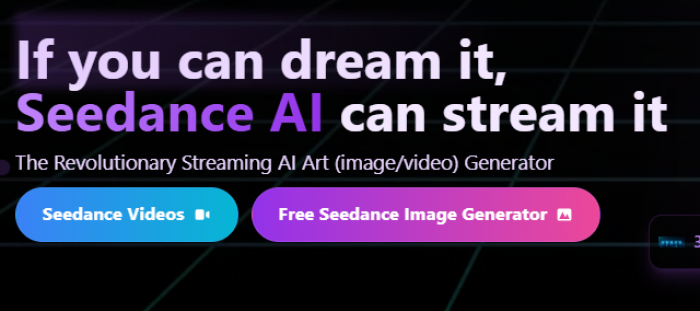
Its primary claim is that it can generate multi-shot cinematic stories with consistent characters, expressive motion, and accurate visual styles—all without traditional editing or animation.
Its core promises include:
- Precision camera controls (panning, zoom, tracking) via text
- Lifelike facial animation and body movement
- Real-time preview and HD output
- Broad style variety: anime, photoreal, cyberpunk, etc.
To better understand what it’s offering, we need to see how the workflow plays out in practice.
How Does Seedance AI Work? A Closer Look at the Workflow
The process is relatively simple but packed with customization options.
Choose Creation Mode
- Text-to-Video: Write a scene description
- Image-to-Video: Upload one or more images
Write a Prompt or Upload References
- Describe scenes, character actions, settings, and style
- Example: “A cyberpunk girl walking through neon-lit Tokyo at night, tracking shot”
Adjust Settings
- Duration (5 or 10 seconds)
- Visual style
- Aspect ratio (1:1, 16:9, 9:16, etc.)
- Camera movement (dolly, orbit, zoom)
Generate and Review
- Preview before downloading
- Optional editing with premium tools (style transfer, motion tuning)
Now that we know the mechanics, let’s dig into how it actually performs with users.
What Do Users Say About Seedance AI?
I analyzed reviews from ProductHunt, Reddit, Capterra, G2, and YouTube to get a realistic sense of how Seedance performs in real-world usage. It has a trust score of 76 on Scamadvisor.
Common Praise:
- Camera Work: “Finally feels like the AI understands how to move a camera,” said one user.
- Style Fidelity: Users report great results with anime, cyberpunk, and noir themes.
- Motion Quality: Reviewers on Capterra note that the natural facial animation is better than Runway Gen-2 or Veo 3.
Common Criticism:
- No Audio: Still no built-in sound; must be added post-production.
- Short Length: Maximum output is 10 seconds.
- Inconsistencies: Some prompts generate inconsistent character appearances.
- Mobile UX: Users find the Android app on Google Play laggy as it has 1k+ downloads till now with a 3+ rating.
So , where exactly does Seedance shine—and where does it stumble? Let’s unpack each feature claim.
What Features Make Seedance AI Stand Out (or Not)?
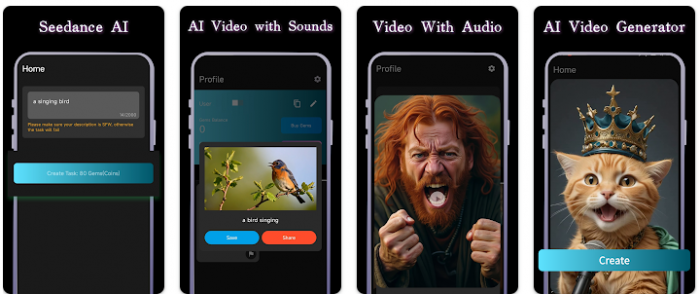
Multi-Shot Storytelling
Seedance claims to generate seamless, multi-scene narratives with character consistency. In testing, this works best for 2–3 shot transitions. Beyond that, users report visual jumps or character resets.
Prompt-Based Camera Movement
Most users say camera prompts like “tracking behind the subject” or “zooming into the city skyline” work surprisingly well. It’s one of Seedance’s most reliable features, distinguishing it from Runway Gen-2.
Realistic Motion
Seedance promises lifelike facial and body animation. This claim is mostly backed by user videos—eye blinks, walking motion, and emotional expression appear more fluid than many competitors.
Style Variety
Anime and cyberpunk styles generate a consistent visual identity. Watercolor and noir modes are hit or miss, depending on complexity.
Now, let’s explore who Seedance is best suited for.
Is Seedance AI Good for Beginners or Only Professionals?
While the tool looks advanced, the UI is relatively straightforward:
- Text prompts don’t require technical syntax
- Pre-built templates help simplify style selection
- No animation background is needed
However, beginners may still struggle with:
- Vague prompts yielding random results
- Understanding how motion and composition keywords affect output
- Navigating credit usage efficiently
Verdict: Accessible to beginners, but optimized for those who already understand camera direction or scene composition.
Let’s move from users to use cases—what kind of content can Seedance actually create?
What Kind of Videos Can You Make with Seedance AI?
Seedance is ideal for short, visual-first storytelling.
Popular use cases include:
- Microfilm Concepts: 5–10 second narrative trailers
- Social Media Ads: Eye-catching visual content
- Explainer Clips: Short, illustrative animations (no voiceover unless added later)
- Storyboarding: Animated mood boards for creative teams
- Style Demos: Portfolio work for concept artists
Examples on the Seedance community page show usage in anime shorts, sci-fi scene planning, and even fashion concept motion.
With that much creative power, how does Seedance handle your privacy?
Does Seedance AI Protect User Data and Content?
ByteDance, the parent company, has faced scrutiny in the past over data handling.
Seedance’s Privacy Policy claims:
- Prompt data is anonymized and may be used for training
- Uploaded media may be retained temporarily
- No public sharing occurs without explicit user consent
There’s no end-user license (EULA) listed prominently, which could be a red flag for commercial use.
What if something doesn’t work as expected? Let’s explore common problems.
Common Problems with Seedance AI (and How to Solve Them)
| Problem | Fix |
| Glitchy Characters | Use simpler prompts or fewer agents |
| Stiff Camera Motion | Add more specific verbs (e.g., “slowly tracking left”) |
| Repetition in Styles | Manually change color tones or textures |
| Render Crashes | Lower the resolution or reduce the complexity |
Seedance is still evolving, so these problems aren’t unusual. But being specific in your prompt and using image references helps minimize issues.
Now let’s compare Seedance to its major competitors.
Alternatives to Seedance AI: What Else Is Out There?
| Tool | Strength | Weakness |
| Veo 3 | Long videos, audio support | Slower rendering, subscription-only |
| Sora | Long-form video, closed beta | Limited access, heavy computation |
| Runway Gen-2 | Simple, quick for social use | Max 4 sec, poor continuity |
| Pika 1.0 | Accessible and mobile-first | Less control over visuals |
That brings us to a realistic comparison between Seedance and its most direct rival: Veo 3.
How Is Seedance AI Actually Better Than Veo 3? A Realistic Comparison
While Veo 3 and Seedance AI often appear similar on spec sheets, real-world usage shows practical differences, especially when speed, control, and visual fidelity matter.
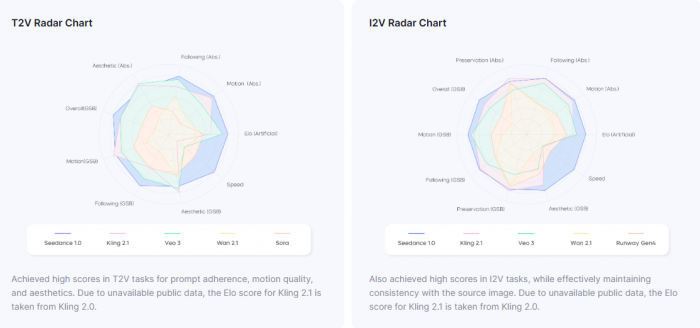
- Faster Rendering: Seedance generates a 5-second HD video in ~41 seconds. Veo 3 averages 60–75 seconds.
- Better Prompt Interpretation: Seedance better understands scene logic, camera instructions, and emotions.
- Smoother Motion: Movement and facial animation feel more fluid and natural.
- Style Consistency: Seedance maintains visual style more reliably across shots.
- Flexible Pricing: Credit-based system is cheaper for casual users than Veo 3’s subscription model.
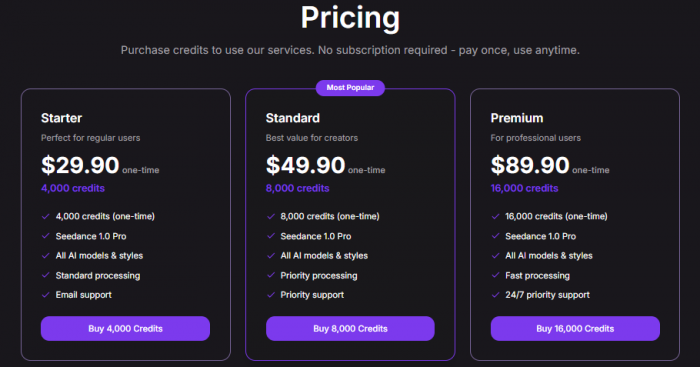
If your goal is quick, cinematic-quality short videos with precise visual control, Seedance often delivers more consistently.
How to Write Better Prompts for Seedance AI (Prompt Engineering Tips)
Writing for Seedance is half art, half direction.
Here are high-performing prompt techniques:
- Include camera verbs: “Tracking,” “dolly in,” “zoom out”
- Be spatially specific: “To the left of the neon bar…”
- Add time of day: “At sunset,” “in the rain,” etc.
- Use reference images for style stability
- Avoid contradictions: “Happy villain” often causes visual glitches
Sample prompt:
A cyberpunk girl walks slowly through a neon-lit Tokyo alley at night. Tracking shot behind her. Rain is falling, reflection on the ground. She glances over her shoulder, expression neutral.
But can you use this in a professional setting?
Can You Use Seedance AI for Commercial Projects?
It depends on your risk tolerance.
Here’s what we know:
- 1080p HD output is acceptable for YouTube, client demos, and presentations
- There’s no watermark on paid versions
- The license language is vague—no mention of indemnity or usage scope
- Better for internal use or concept visualization than final production
- Commercial creators should avoid sensitive content or celebrity likenesses unless clear usage terms are added.
Final Verdict: A Promising Tool with Clear Tradeoffs
Seedance AI appears to deliver on many of its cinematic promises. Multi-shot storytelling, text-based camera control, and consistent styles are rare in one package. It’s not flawless—glitches, audio limitations, and short duration still hold it back—but for its price and speed, it’s a strong contender.
If you’re a creator needing quick, expressive video prototypes without spending hours in After Effects, Seedance is worth trying. Just don’t expect it to replace full video production… yet.
And to get the most from it, how you write prompts is key.
Frequently Asked Questions
Can Seedance AI be used on mobile?
Yes, there's an Android app on Google Play, but many users report slow performance and bugs. A stable desktop experience is currently better.
Is Seedance better for animation or live-action visuals?
Seedance performs well in both, but its strengths lie in stylized genres like anime, cyberpunk, and watercolor. For photorealistic or live-action results, the results can vary depending on the complexity of the scene.
Can I use Seedance for client projects?
Yes, many freelancers and agencies use it for concept visualization. However, for commercial publishing, verify rights or use it as a storyboarding/previs tool, not for final cuts.
What happens if I run out of credits?
You’ll need to purchase a new credit pack. There are no subscriptions or auto-renewals, which gives users control over spending.
How long are Seedance videos?
Currently, 5 or 10 seconds max. Longer durations are in development according to the Seedance roadmap.
Is collaboration possible inside Seedance?
Yes, Premium users have access to collaborative editing tools and project sharing features, though they are still basic.
Post Comment
Recent Comments
Olivia Smith
Jul 9, 2025One of the best features of Seedance AI is the camera movement. I can easily create prompts like ‘zoom in on a city skyline’, and it executes the motion smoothly. It's perfect for creating cinematic effects without the hassle of complex editing. This feature really sets it apart from other AI tools.






Jack Roberts
Jul 9, 2025The style variety in Seedance AI is impressive. I’ve used the anime and cyberpunk modes for my videos, and they generate consistent, visually striking results. The tool makes it easy to get a polished look without needing to spend time on detailed editing.